I’m sure everyone knows by now that Google is shutting down their reader, so this post is mostly for me AND mostly for you. It’s a total WIN-WIN.
If you DID NOT know this, you have until July 1st to make a switch.
I’m still comparing two alternatives.
There’s the pretty and attractive Bloglovin’ ![]() , and there’s NETVIBES.
, and there’s NETVIBES.
Bloglovin’ seems to be the most popular alternative popping up, but so far I’ve really fallen for Netvibes.
It has similar features to Google Reader but it’s far more advanced. You can arrange your feeds, which are displayed in their own widget, into different tabs and you can easily drag and drop them to quickly rearrange/reorganize.
I haven’t completely given up hope on BlogLovin’ yet, but even if I do, that doesn’t have to matter for you. You can still follow me there if you choose.
In fact you can follow ANY AND ALL your blogs there.
It’s super easy.
Just sign up for BlogLovin’ and click this link. It will take you to an automated set up that is easy as can be.
There are a few more steps if you choose to use Netvibes but I promise it’s still fairly easy. I’ll walk you through it.
First, go to Google.com/reader, on the upper right hand side of your screen you will see the settings icon on a grey box, click and scroll down to reader settings. Now you want to click on the Import/export tab and then the download your data with Takeout.
I promise this totally safe and you will not have chinese food thrown at you through your computer screen.
I’m pretty sure you just want to download your feeds right now, so click on choose services and select reader.
Wait for it to download, this shouldn’t take long.
Now click on create archive and finally download.
Oh, wait. There’s more. It’s really not bad. I promise. Just lots of TINY steps that I could screen shot for you but I’m going to give you all a little more credit than that.
When you download the file, it implies it’s going to be a ZIP file but it was just a regular folder for me. In the folder there are tons of dot JSON files that are completely useless to you but there will also be a DOT XML file. You want that!! Move it somewhere you will remember.
After you sign up for netvibes you will see an ADD+ button in the upper left, click on that, next click feeds and on the right hand side there will be a place to import an OPML file.
Wait. What?
Relax, that’s just another name for the XML file.
Browse, find it and upload.
DONE!!
I promise it will take you LONGER to read my HOW-TO, then it will for you to DO.
Whatever you pick, FIND SOMETHING else and be sure to include The Wheelchair Mommy in your new feed.
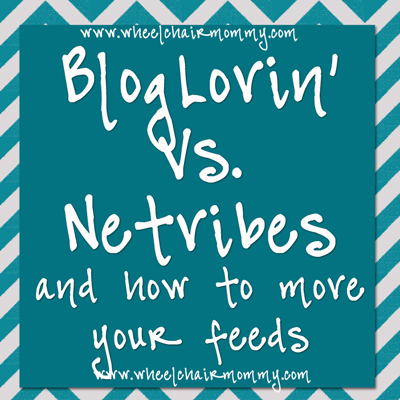


I switched to Feedly. It took about 5 seconds to move all my google reader stuff to it and it’s very similar.
Melanie´s last blog post ..Hoops
YAY for finding a reader you enjoy 🙂 thats most important!